
Edit a Batch Header
Note: You can change the batch count and amount after you start entering batch information, provided you have the user rights to edit the Batch Header.
To edit a batch header log in to Rapid Entry, select the row for the batch header you want to edit, and then follow these steps:
- On the Menu bar, select Batches and then select Edit Batch.
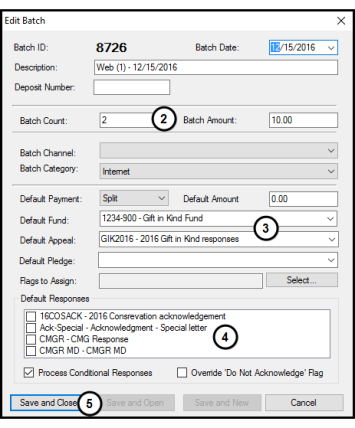
- Modify the Batch Count or Batch Amount.
- Change the default options.
- Edit the default responses.
- Click Save and Close.