
Locate a Volunteer Record
The volunteer record contains information you can use to search for and assign tasks to partners who volunteer their time to your organization. To view these records, you can locate and open a volunteer record in Aegis CRM.
Search for a Volunteer Record
Click Volunteers on the Navigation menu and then follow these steps:
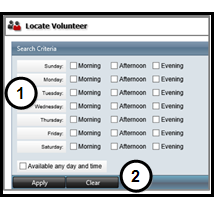
- Mark the checkboxes for the times volunteers are available.
- Click Apply. To search for other volunteers available for other times, click Clear and then repeat these steps.

The results display and you can filter the volunteers by name, location, and role. To view volunteer details, click the link in the Partner ID column. On the partner record, click the Volunteer Details link on the Actions pane.