
Locate Major Donor Record
The major donor record contains information you can use to build relationships as you work to achieve your organization’s planned giving goals. To view these records, you can locate and open a major giving record in Aegis CRM.
Search for a Major Donor Record
Click Major Donors on the Navigation menu and then select Manage Major Donors. On the Manage Major Donors page, follow these steps:
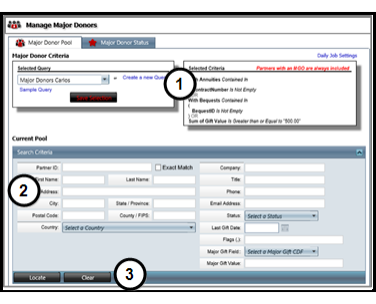
- Select the query to use as the criteria for your search in the left pane. The criteria of the query selected displays in the right pane.
- Enter as much information about the major donor in these fields as you can to ensure accurate results.
- Click Locate. To search for other major donor records, click Clear and repeat these steps.
To search for major donors included in the query who are located within a certain mile radius from a specific address, follow these steps:
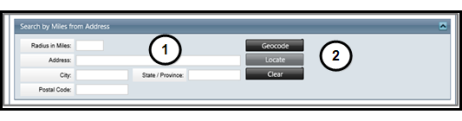
- Enter the radius and address information.
- Click Locate.
When multiple records are found, you can sort the results by clicking on the column headings or click the link in the ID column to open the event record.
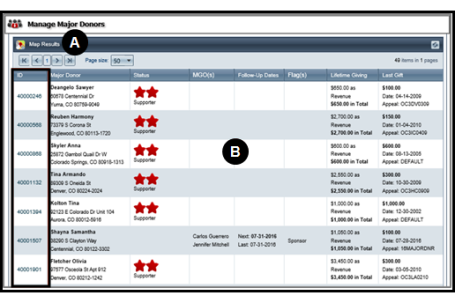
- Click Map Results to view the major donors’ location in Google Maps.
- View specific information about the major donors included in your search results including status, assigned major giving officers, lifetime giving, and last gift.