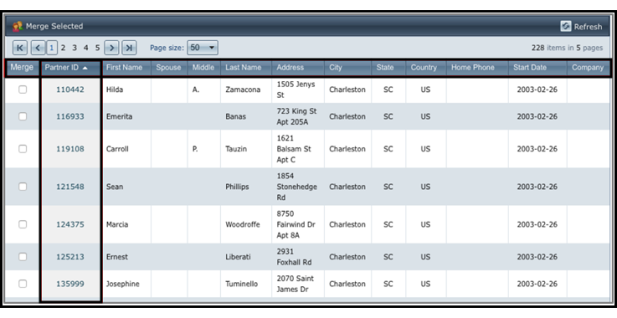Locate a Partner Record
To view information about the donors who give to your organization, you can locate and open their partner record in Aegis CRM.
Note: It is important that you search for a partner record before adding a new partner.
To locate a partner record, click Partners on the Navigation menu and then select Locate Partner. On the Locate Partner page, follow these steps:
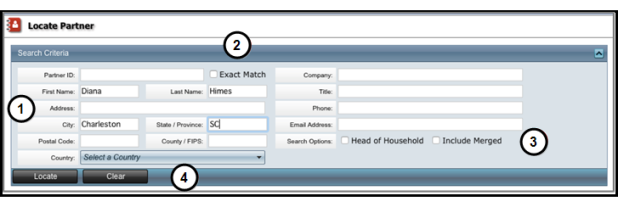
- Enter as much information about the partner in the Search Criteria fields as you can. The more accurate the criteria, the better chances of locating the correct record.
- Mark the Exact Match checkbox to locate only records that specifically match the criteria you enter in the fields.
- Mark the Head of Household or Include Merged checkboxes to use these options in your search.
- Click Locate.
- To locate another partner record, click Clear to remove the criteria you entered in the fields.
Note: If more than one person is living at an address, marking the Head of Household checkbox can be used to select only one person at that address.
If the record you are searching for is located in the database, it will open in a new page. When multiple records are found, you can sort the results by clicking on a column heading or click the link in the Partner ID column to open the partner record.