
Validate
UNDER REVIEW
Address validation verifies that a street address is a real address and that it meets the standardized USPS format. It also populates delivery point, carrier route, and count FIPS information along with latitude and longitude as available and appropriate.
Aegis CRM validation uses addressing standards that meet the US Postal CASS criteria.
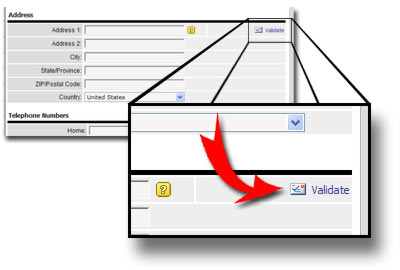
Aegis CRM TIP! Address Validation is useful, for example, in selecting a radius from a ZIP code, meeting bulk mailing requirements and other processes that expedite delivery and improve accuracy. This process can also aid in identifying duplicate records and improving data quality which translates into savings on postage and printing costs.
Address 1 field should contain the primary address, and Address 2 secondary addresses.
If Address 1 contains 100 Main St. and Address 2 contains PO Box 100, Aegis CRM will follow US Post Office rules and print the PO box first, followed by the physical street address. Similarly, if Address 1 contains 100 Main St. and Address 2 contains Attn: Bob Robertson, Aegis CRM will follow US Post Office rules and print The "Attn: Bob Robertson" first, then the street address.
The main concept to remember when entering data is that Aegis CRM will move data if it needs to in order to conform the USPS rules regarding address formats. If Aegis CRM 'flips' the data in a way that is different than what you expect, as long as street address is in 'Primary Address', any mailing materials will print out according to what USPS looks for.
However, for our non-US based clients, the concept to keep in mind is that the information will print out as it shows on the address fields, with Secondary Address being the first line printed after the partner's name.