
Appeal Costs
UNDER REVIEW
An Appeal Cost can be applied in three different places within the Appeal file:
- Appeal General Section: Cost received from Suppliers can be added here along with postage and other general cost shared over the whole appeal. A unit cost is created and distributed among the Appeal-Segments when providing segment totals.
- Package Section: A fixed unit cost can be entered In each package, and Inventory item components that have unit costs can be added to the mailings. Inventory will be reduced based on the package quantity selected in the Appeal Pull process. Package costs will be distributed among the appeal-segments associated with the Package when providing segment totals.
- Appeal-Segment Section: In each Appeal-Segment is a unit cost field that can be used to apply unique cost related only to the Appeal-Segment. One such item would be the list broker price for an acquisition list.
Appeal General Cost
Under the "General" tab of the Appeal, click the green arrow to open the "Appeal Costs" section. Click ”Add Cost.”
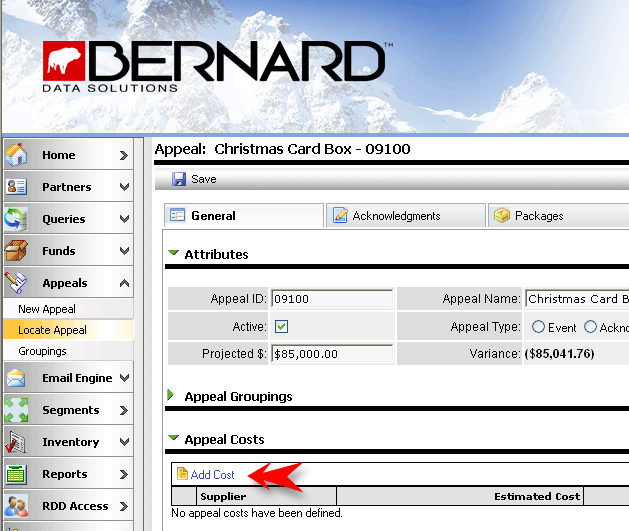
A dialog box will pop up in which to enter the details from the supplier. Click ”SAVE” before existing the screen.
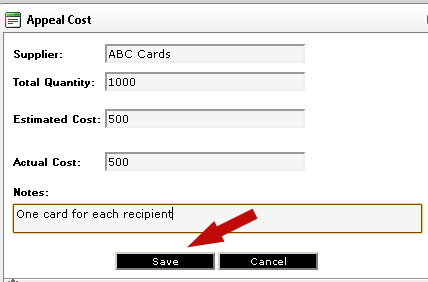
The supplier cost item(s) are now shown in the Appeal Costs section. A cost item can be edited or deleted at any time.
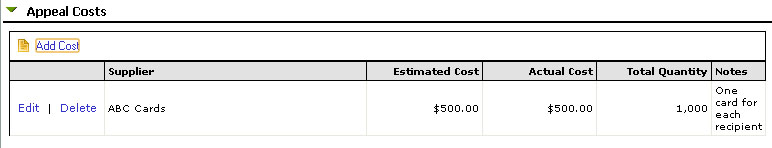
Appeal Package Cost
Click the "Packages" tab of the Appeal to display Package information.
From this screen, you can enter a ”Unit Cost” for the entire package.
Full information on creating, costing and assigning packages can be found in the Appeal Packages section.
Appeal-Segment Cost
The Appeal-Segment Unit Cost field is located in each Appeal-Segment record. The process of assigning these costs is described in the Appeal Pull Segments section.