
Edit a Partner Record
After a partner record has been added to Aegis CRM, you can modify and update the record to add more information about the partner. To update a partner record, click Partners on the Navigation menu, select Locate Partner, and then enter information to search for and open the record.
Once you open the partner record, follow these steps to add the new information to the record:
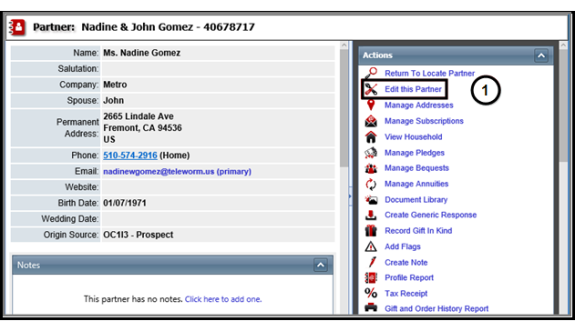
- Click Edit this Partner.
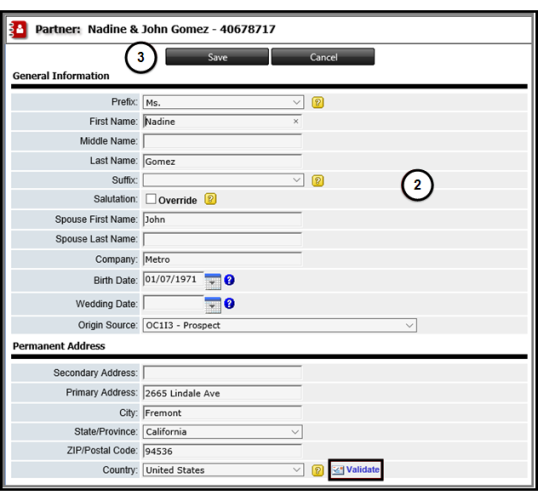
- Enter the information to update the record. If you change the address information, click Validate to update the Geographic / Postal / Demographic details.
- Click Save.