
Appeal Attributes
UNDER REVIEW
Found under the General tab of the appeal window, an appeal's attributes contain information specific to identifying basic information about the appeal.
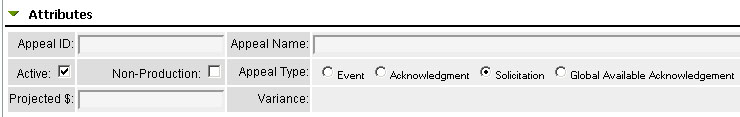
Appeal ID
The Appeal ID is a unique identifier for the appeal. Often it is useful to name your appeals in a logical manner that allows for easy identification. For instance, consider prefixing the Appeal ID with the last two characters of the year. So if the year the appeal is to be used in is 2010, the name would start with "10".
The Appeal ID is the key to measuring the responses of your appeals. Many organizations print the Appeal ID on direct mail pieces to aid in the data entry process.
Appeal Name
The Appeal Name is a more descriptive field for identifying the appeal. For instance, if you were doing a direct mailing in March of 2010 named March Announcement Letter, you might chose an Appeal ID of "10MAL", and put "March 2010 Announcement Letter" in the Appeal Name field.
Active
The Active check box allows you to make an appeal unavailable for use by data entry by clicking to removing the check mark. This is generally done to older appeals that you no longer wish any activity to be recorded to.
Appeal Type
The following appeal types are available:
- Event - Event appeals are used to manage your meetings, dinners, conferences, conventions, etc. The appeal can be used to manage expense and income, and record attendee activity. Event appeals do not have Packages or Pulls available.
- Acknowledgement - Acknowledgement appeals are used as the response mechanism for other appeals.
- Solicitation - Solicitation appeals are used to manage your direct mailing, telephone solicitations, e-mail campaigns, television and radio spots, events, or any other form of communication your organization uses to reach out to your donors.
- Global Available Acknowledgement - Global Available Acknowledgements are acknowledgements that can be used for any motivating appeal.
Projected $
The Projected $ field allows the user to enter an estimated income value for the appeal.
Variance
The Variance field will display the difference between the Projected $ field and the Net Revenue of the appeal.