
Edit a Fund
After a fund record has been added to Aegis CRM, you can modify and update the record to make changes as needed. To update a fund record, click Funds on the Navigation menu and enter information to search for and open the record.
Once you locate the fund record, follow these steps to update information on the record.
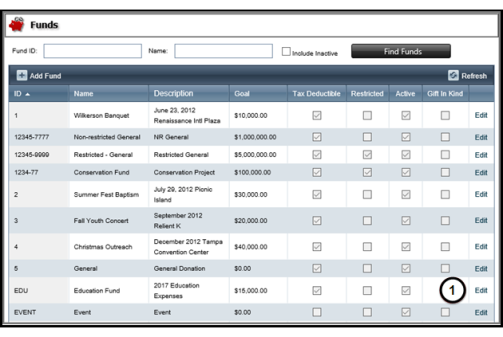
- Click Edit for the fund you want to update.
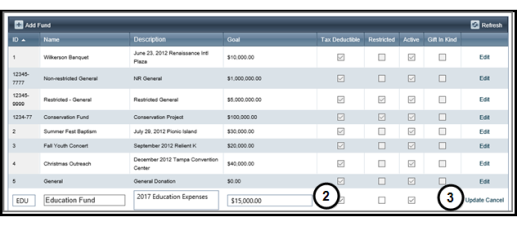
- Modify the details for the fund.
- Click Update.