
Customize The Home Page
Aegis CRM allows each user to add and remove items on the Home page to display the information you want to monitor on a regular basis.
Log in to Aegis CRM and follow these steps to customize your Home page:
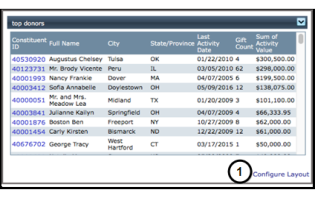
- Click Configure Layout on the bottom right of the Home page.
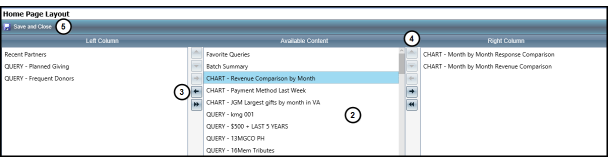
- Select the items to display from the Available Content pane.
- Click the left arrow to display the content in the Left Column pane or click the right arrow to display the content in the Right Column pane.
- Use the other arrow keys to move your content to a different column or change the order they display on the page.
- Repeat steps 2 through 4 to add more content to the page.
- Click Save and Close.