
Add Major Giving Officer Assignments
You can add Major Giving Officer assignments one at a time from the MGO Assignments page or partner record.
Note: You must have the rights and permissions for making Major Gift Officer assignments to add new assignments.
Make Assignments on the MGO Assignments Page
To assign a Major Giving Officer to a major giving donor, click MGO Assignments on the Navigation menu and then follow these steps:
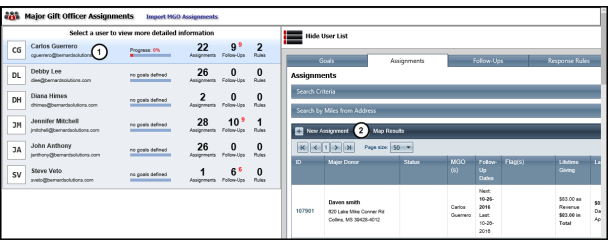
- Select the Major Giving Officer who is receiving the new major donor assignment.
- Click New Assignment.

- Enter as much information about the major donor in the search criteria fields.
- Click Locate.
- Click Select for the major donor you are assigning to the Major Giving Officer.
- View the information for the major donor to ensure they are the correct donor.
- Mark the Mark the MGO as Primary checkbox to establish the Major Giving Officer as the primary officer.
- Click Create Assignment.
Make Assignments from the Partner Record
To assign a Major Giving Officer from the partner record, locate and open the partner record.
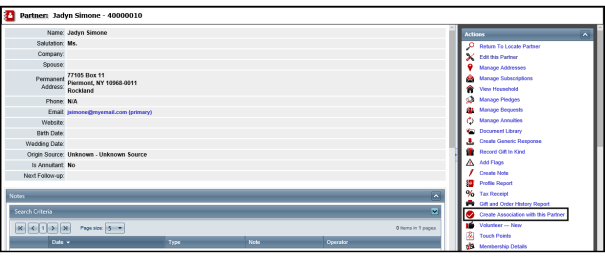
In the Actions pane, click Create Association with the Partner and then click Save when prompted to assign yourself as the Major Giving Officer.
Note: You must have the correct rights and permissions to assign yourself as a Major Giving Officer on a Partner record.