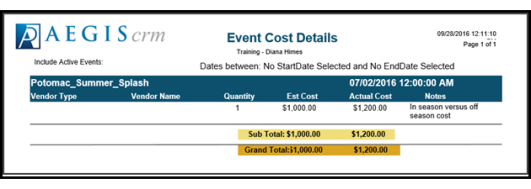Generate Event Reports
On an event record, you can generate a Summary Report and an Event Cost Details Report to manage and track the details of your event.
Summary Report
The Summary Report includes information about revenue and costs, number of tickets sold, activities, inventory items, gift revenue, and sponsors for the event.
To generate the Summary Report, open the event record in Aegis CRM and then click Summary Report.
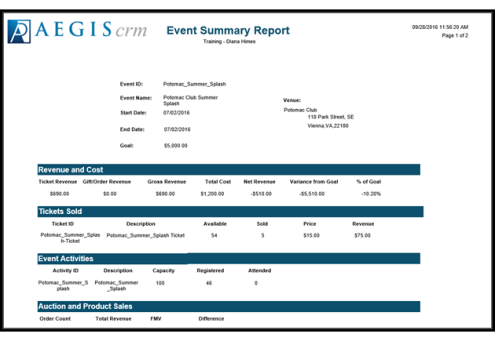
Event Cost Details Report
The Event Cost Details Report includes information about all the expenses for the event. The details in the report include vendor name, quantity purchased, estimated and actual costs, as well as any notes about the cost.
To generate the Event Cost Details Report, open the event record in Aegis CRM, click Event Cost Details Report and then click Open when prompted after the file downloads.