
Assign Volunteers to Event Shifts
After shifts are added to the event, you can assign volunteers to the shifts. To assign volunteers to shifts select the Volunteer Staff tab, click Add New Staff Assignment and then follow these steps:
- Locate the volunteer to assign to the shift.
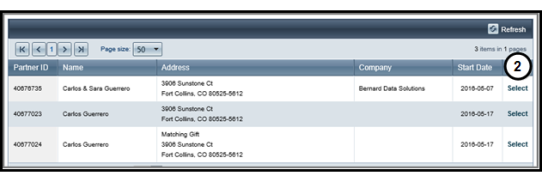
- Click Select for the volunteer to assign to the shift.

- Select the shift.
- Click Insert.
Note: The shifts that display are those that have been added to this event only.