
Log in and Log Out
Before you can access any of the modules available in Aegis CRM, you must log in to the database.
Log In
Open your web browser and enter crm.aegispremier.com in the address line. Follow these steps to log in to Aegis CRM:
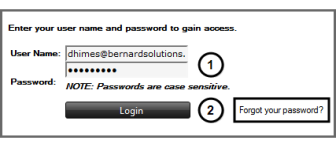
- Enter your user name and password in the appropriate fields.
- If you do not know this information, contact your Administrator.
- Click Login.
NOTE: Passwords are case sensitive.
If you have forgotten your password, click the Forgot your password? link and follow the prompts to reset it.
Once you have successfully logged in, the Home page displays all of the modules available to you based on the rights and permissions assigned to you by your Administrator.
Log Out
After you are done working, you should log out of the database. Follow these steps to log out of Aegis CRM:
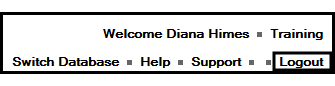
- Navigate to upper right corner of the page.
- Click Logout.