
Navigate a Major Donor Record
The major donor record allows you to view specific information about that donor.

- View the primary address and contact information for the major donor. You can also identify the major giving officers assigned to the donor along with the Partner ID.
- Access additional information about the major donor including giving metrics, touch points, membership details, pledges, annuities, and bequests. Follow up details as well as inbound activity are available on the record. If your organization uses Wealth Engine, you can also view that information.
The Metrics Tab
On the Metrics tab you can view a summary of the donor’s giving history along with revenue by fiscal year and performance to date.
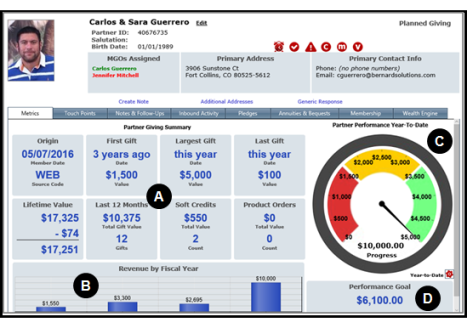
- View a giving summary that includes details about the first, largest, and last gift made by the donor. You can also view the total lifetime value of the gifts, how many gifts were made and total gift value in the last 12 months along with any soft credits given to the donor.
- View the donor’s revenue by fiscal year to see a graph of giving starting from the first year a gift was made.
- View how much revenue has been received to date toward the performance goal established for the donor.
- View the performance goal established for the donor.
The Touch Points Tab
On the Touch Points tab, you can view all of the different ways a donor has interacted with your organization.
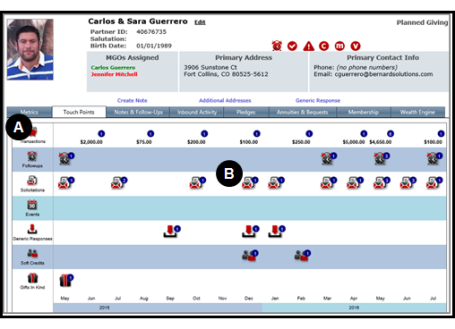
- View the different activities including transactions, solicitations, and events used for interacting with a donor. You can also view any soft credits given to a major donor as well as the gifts in kind and generic responses received from the donor.
- View and access a specific activity to see additional information about that activity.
The Notes & Follow-Ups Tab
On the Notes & Follow-Ups tab, you can search for and view these activities for the major donor.
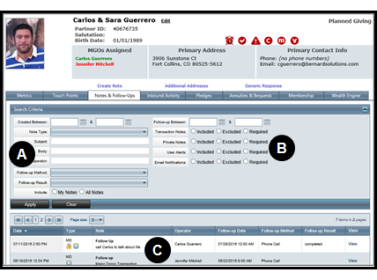
- Enter criteria to search for specific notes or follow-ups.
- Select whether to include, exclude, or require these note or follow-up types.
- View the search results and click View to open the note or follow-up.
The Inbound Activity Tab
On the Inbound Activity tab, you can view the activities made by a major donor.
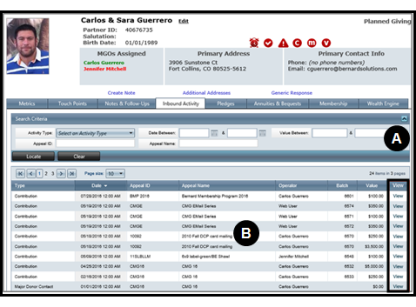
- Enter search criteria to filter the inbound activities that display in the results.
- View details including Appeal ID, Appeal Name, and Value of the inbound activity. Click View to display information about a specific activity.
The Pledges Tab
On the Pledges tab, you can view details about the pledges made by the major donor.
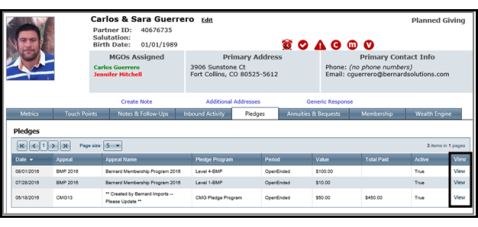
View details including Appeal and Appeal Name as well as the Pledge Program and Value of the pledge. Click View to access additional information about a specific pledge.
The Annuities & Bequests Tab
On the Annuities & Bequests tab, you can view information about these major giving activities.
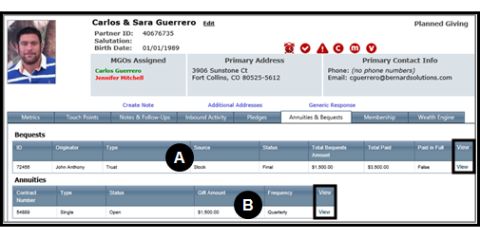
- View information including the Type, Source, and Total Bequests Amount for any bequests made by the donor. Click View to access additional information about a specific bequest.
- View the Type, Status, Gift Amount, and Frequency for any annuities given by the donor.
The Membership Tab
On the Membership tab, you can view details about the major donor’s participation in a membership program.
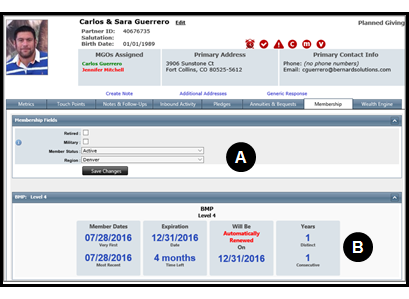
- View the membership fields associated with the major donor.
- View the dates, expiration, and renewal details as well as number of years the donor has been part of the membership program.
The Wealth Engine Tab
On the Wealth Engine tab, you can view details about the major donor’s ability to give major gifts to your organization. You must subscribe to Wealth Engine in order to use this functionality.
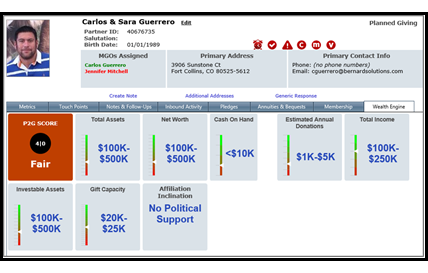
View information about the net worth, total assets, total income, and amount of giving capacity.