
Import Major Giving Officer Assignments
In Aegis CRM you can import Major Giving Officer assignments using a .csv or .txt file that includes the partner ID and officer's user name.
To import Major Giving Officer assignments, click Major Donors on the Navigation menu, select MGO Assignments, and then follow these steps:
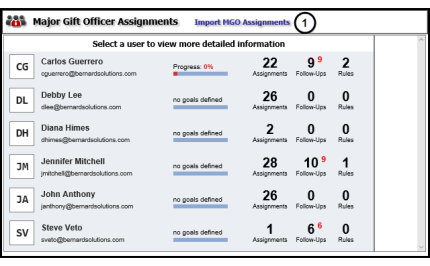
- Click Import MGO Assignments.
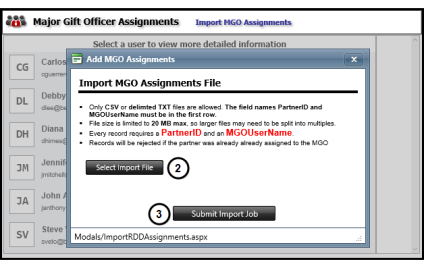
- Click Select Import File, navigate to the file you are importing, and then click Open.
- The first row of your file must have the Partner ID and MGOUserName fields as column headings in your file.
- Make sure your import file includues the Partner ID for each major donor and a MGOUserName for each Major Giving Officer.
- Click Submit Import Job.
- Click OK when prompted that you will receive an email when the job is complete.