
Copy Event Details
For consistency and efficiency, Aegis CRM allows you to copy details from one event record to a new event record. To copy details from a previous event, click New Event on the Navigation menu and then follow these steps:
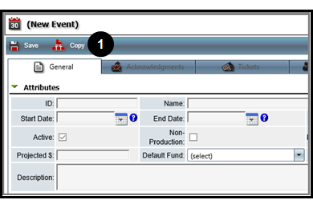
- Click Copy.

- Enter the Event ID for the event you want to copy. If you do not know the ID, click the Search icon to locate the event record.
- Mark the checkboxes for the information you want to copy.
- Click Save.
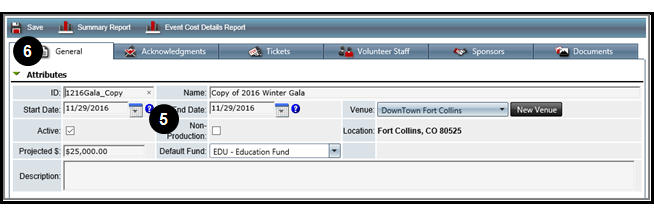
- Modify the Attributes for the copied event to update the ID, Name, Start Date, and End Date.
- Make any additional changes as needed to the Projected $, Default Fund, and Venue.
- Click Save.