
Rapid Entry
Rapid Entry is used to quickly enter data in a batch that is then processed in Aegis CRM. A batch is a way to divide up the data entry of information into smaller more manageable pieces and then distribute them to a team of data entry personnel.
With Aegis CRM, your organization can scale to any size or number of batches necessary to accommodate all sized organizations. You enter the data in batches using Rapid Entry so you can query and report on that information in Aegis CRM.
Install Rapid Entry
To install Rapid Entry, follow these steps:
- Click https://app.aegispremier.com/rapidentry/ to access the installation page for Rapid Entry:
- Click Install to begin the installation. If the .NET Framework version 4.5 is not installed on your computer, you will be prompted to do so before continuing the installation of Rapid Entry. Follow the prompts to continue the installation.
- After installing the .NET framework (and rebooting if prompted to do so), return to https://app.aegispremier.com/rapidentry/ and click the install button again. Follow the instructions to complete the install of Rapid Entry.
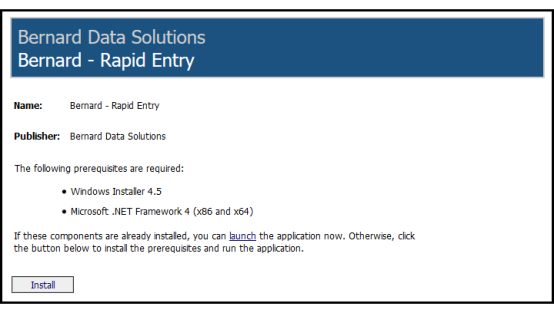
Once the installation is complete, the Rapid Entry icon is available on your desktop. When you double click the Rapid Entry icon and a new version is available, it is automatically downloaded and installed on your computer.