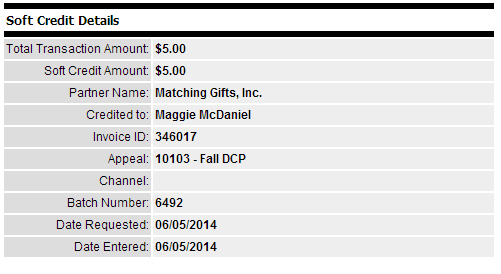Viewing the Contribution Match in
UNDER REVIEW
To view the contribution match in Aegis CRM, you will need to do the following:
- Bring up the partner who made the initial matching gift transaction.
- Click on the
Soft Credits link from the
Activity panel of the partner record. The Activity:
Soft Credits section will be displayed, which will be similar
to the following:
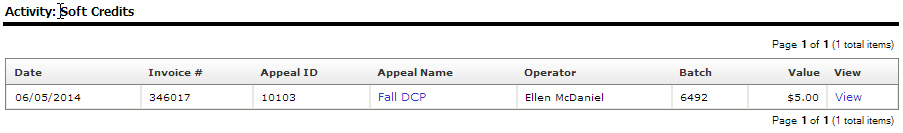
- Click on the
View link to see the recorded
transaction: