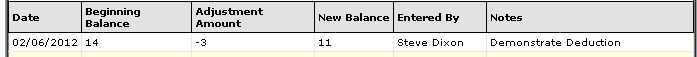Deduct Assets
UNDER REVIEW
When inventory items are sold through Rapid Entry, or are placed in appeal packages (click here for information on adding product to appeal packages), Aegis CRM automatically removes the appropriate of items from inventory. To view the activity of an item, click on the adjustments tab. This section provides a complete history of the item, and shows, if applicable, what appeal the item was used for. In the sample below, you can see that item AM4 has been used as fulfillment product for Response Appeal AM4.
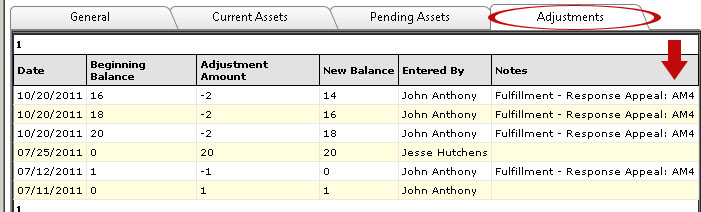
Inventory can also be adjusted manually by clicking on the Deduct Assets item on the menu bar. Entered the amount of pieces to deduct, and any notes desired before clicking save.
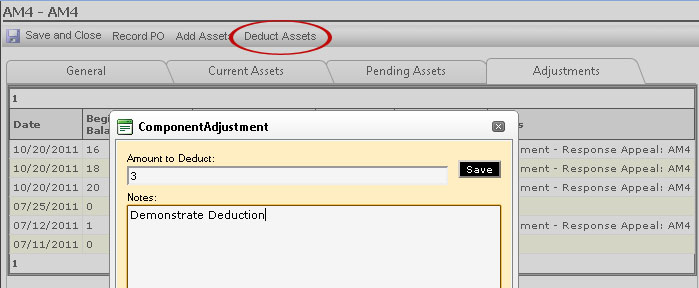
The deduction is noted in the Adjustments screen.