
Appeal Panel
The Appeal panel displays options for identifying the motivating appeal for the transactions you enter in a batch.
Note: Press F2 to toggle between displaying and hiding the Appeal panel.
Terms You Should Know
- An Appeal is any form of communication that solicits a donation.
- A Motivating Appeal is the appeal that solicited the contribution, such as "Monthly Newsletter."
- A Segment is a specific group within the appeal, such as, "All constituents who contributed within the last 12 months."
- A Response is an acknowledgement sent to a contributor for a specific contribution.
- A Document Template is used to create an automatic response (acknowledgement) for an appeal, typically set up with merge fields for address information.

The name of the appeal and the segment (category) within the appeal display in the panel. If multiple appeals and segments are available, you will be able to select one from the options in the drop-down box. The information displayed in the Motivating Appeal and the Segment fields is determined by the choices made when the batch was created.
Choose Another Response
To choose a response document other than that shown on the Appeal panel, click Response and then follow these steps:
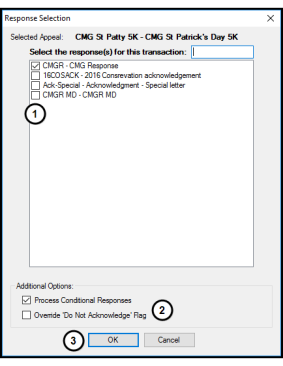
- Mark the checkboxes for the reponses to use in the batch.
- Mark the checkboxes to process conditional responses or override the "Do Not Acknowledge Flag" for the partner records included in the batch.
Note: Marking or unmarking a checkbox allows the user to decide whether or not the appeal's business rules will be considered along with any that are manually selected by the operator.
Note: If a response is selected when a new batch is created and it is different than that set by the business rule(s) in the appeal, both the business rule response AND the checked response will be sent for all transactions that meet the criteria set for the responses.
Note: If, during or after a transaction is entered, the response is manually unchecked, NO RESPONSE WILL BE SENT, even if the transaction meets criteria in the motivating appeal. Any change at this level supersedes response templates previously set whether in the business rules of the motivating appeal or in the batch set-up.