
Add Event Tickets
For each activity that you add to your event, you must add a ticket before it becomes an option available to those who register.
To add a new ticket to an event, locate and open the event record, select the Tickets tab, click Add Ticket, and then follow these steps:
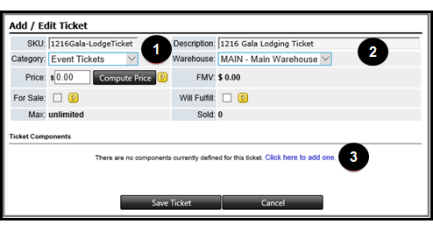
- Update the SKU and select the Category for the ticket.
- Update the Description and select the Warehouse.
- Select Click here to add one to add the ticket activity.

- Mark the checkbox for the activity to add for the ticket.
- Click Save.

- Click Compute Price to automatically update the Price and FMV (Fair Market Value) fields from the activity listed in Ticket Components.
- Mark the For Sale checkbox.
- Mark the Will Fulfill checkbox.
- Click Save Ticket.