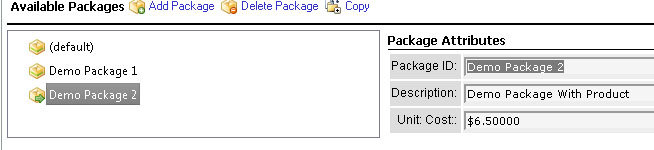Appeal Packages
UNDER REVIEW
The Aegis CRM Appeal Engine allows you to create packages, which can be assigned to an entire appeal, or to segments within an appeal pull. These packages have their own cost per unit, and can also include one or more product items from the database inventory. This system allows costs to be calculated at a per partner/solicitation level.
Packages are created and edited under the Packages tab of the Appeal workspace.
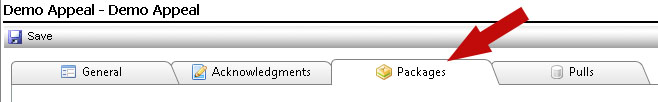
To create a new package:
- Click
on Add Package
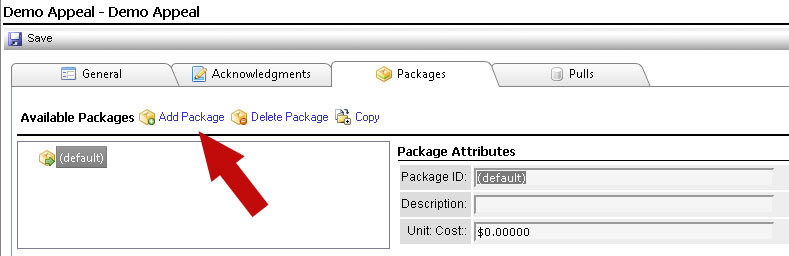
- Aegis CRM
will create a new package. Enter a Package ID, Description,
and Unit cost. Click on the (default) package to save the
changes.
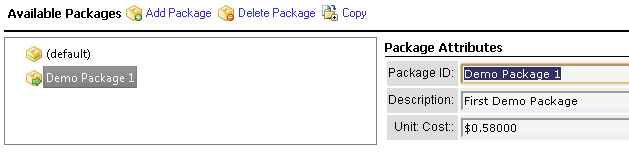
- For this demonstration, we will add a second package that includes a component, such as a cd:
- Make
sure Demo Package 2 is highlighted, then click "Add Component"
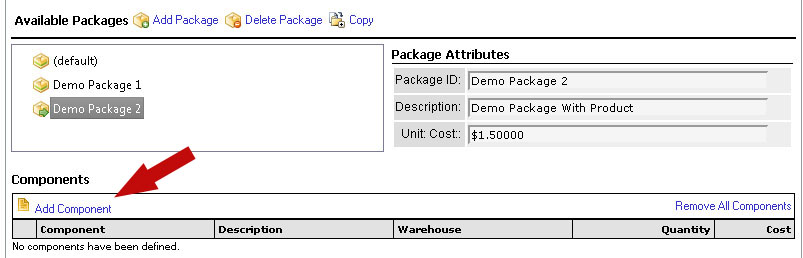
- Choose
the appropriate Warehouse for the item you are adding
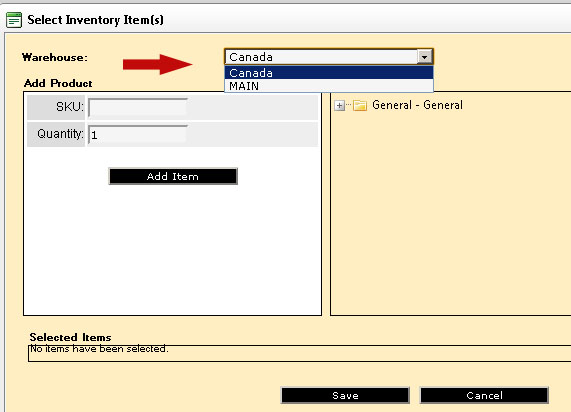
- Aegis CRM will display the dialog for selecting items from your inventory. (For information about managing your inventory, click here)
- The
Available Items pane will display all available inventory items
and/or groups.
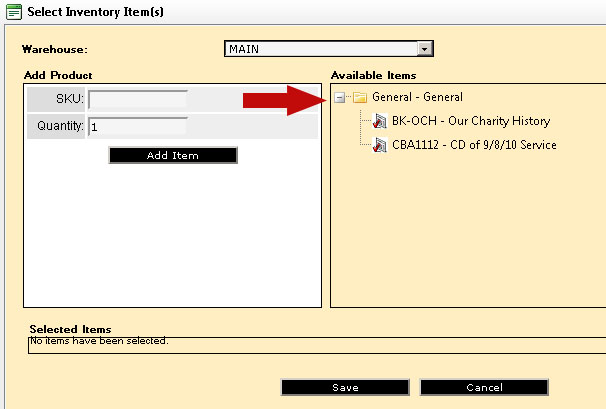
- Clicking
on an inventory item will populate the Add Product pane. You
can also enter the SKU number directly into the dialog box (make
sure that you have chosen the correct warehouse)
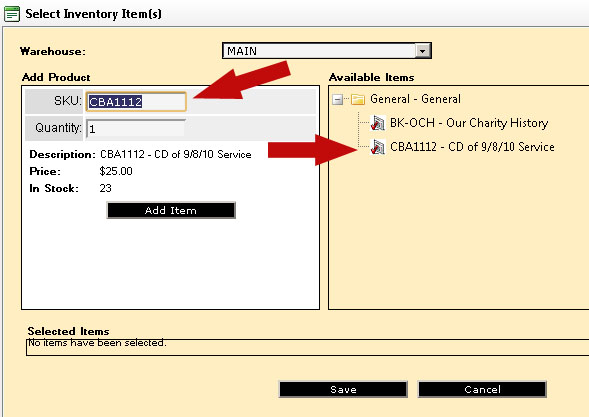
- Click
the Add Item button. The item will appear in the Selected
Items box.
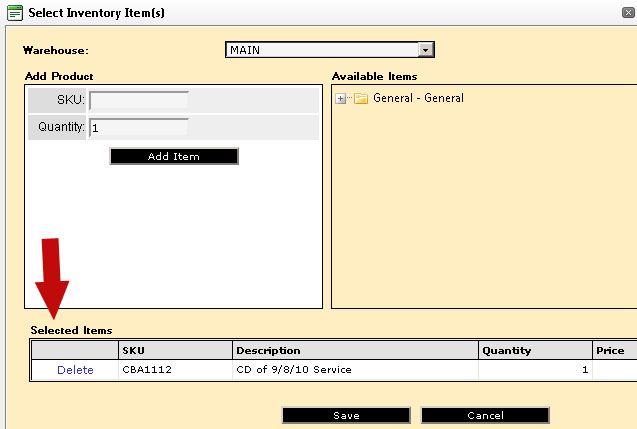
- You can add multiple items to a package if desired. For now, click the save button
- Highlighting
a package will display any components included
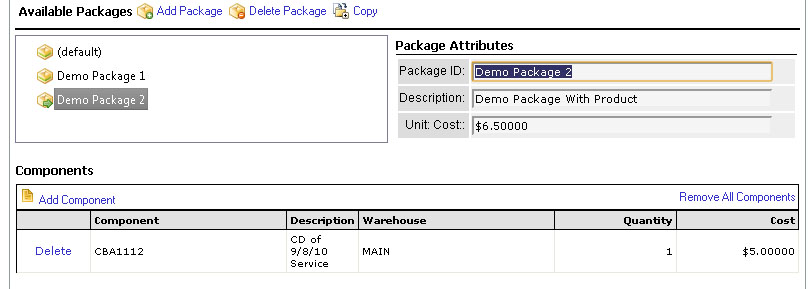
- Once your package configuration is complete, you can apply them to appeal pull segments.
- Package ID: Demo Package 2
- Description: Demo Package With Product
- Unit
Cost: $6.50