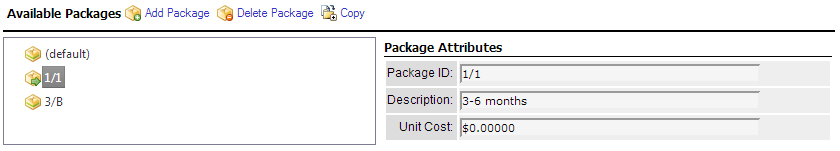Copy Packages in an Appeal
UNDER REVIEW
To copy packages from an existing appeal, you will need to do the following:
- Click on the
Copy link:
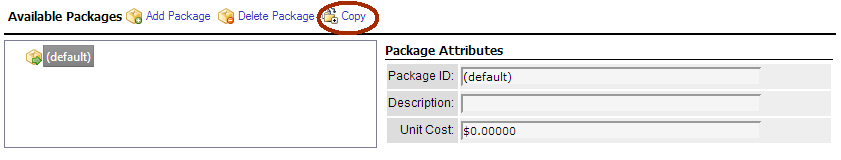
The Copy Packages window is displayed: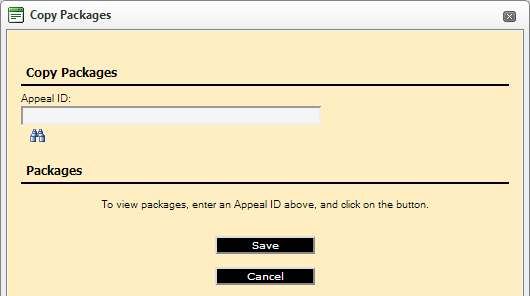
- Enter the appeal
ID of the appeal that you want to copy the packages from in the Appeal ID text field, OR click on
the binoculars to select the appeal ID.
If you click on the binoculars, the Select Appeal window is displayed: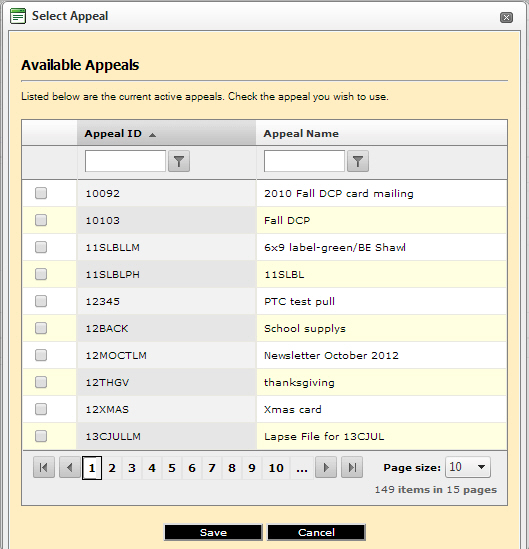
Choose the acknowledgement that you want to use by checking the checkbox to the left of the appeal ID.
To find a specific acknowledgement, you can use the Appeal ID and/or Appeal Name search fields to refine your search: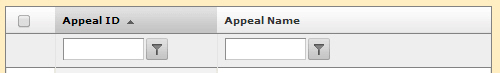
You can enter either a full appeal ID or appeal name or a partial name if you select the appropriate filter. To use a filter click on the filter icon: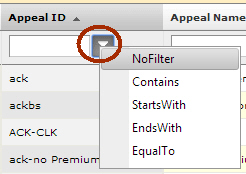
- You can use the following filters:
- Choose NoFilter to search for the entire string.
- Choose Contains to search for an appeal ID, or if chosen from the Appeal Name field, an appeal name that contains the entered string anywhere within the appeal ID or appeal name.
- Choose StartsWith to search for an appeal ID, or if chosen from the Appeal Name field, an appeal name that starts with the entered string.
- Choose EndsWith to search for an appeal ID, or if chosen from the Appeal Name field, an appeal name that ends with the entered string.
- Choose EqualTo to search for an appeal ID, or if chosen from the Appeal Name field, an appeal name that is identical to the entered string.
- Click on the
Save button. The available
packages for the chosen appeal will appear in the Packages
section of the Copy Packages
window:
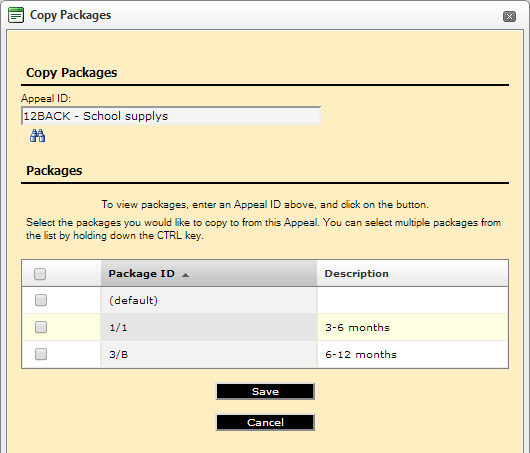
- Check the checkbox(es) for the package(s) that you want to copy.
- Click on the
Save button. The packages
will be added to the available packages: