
Locate a Fund Record
When donations are made to your organization, they can be designated to a specific fund. To view these records, you can locate and open a fund record in Aegis CRM.

- Enter either the Fund ID or Name of the fund. You can mark the Include Inactive checkbox to search records that are identified as inactive.
- Click Find Funds.
When multiple records are found, you can sort the results based on the column headings and click Edit to make changes to the fund record.
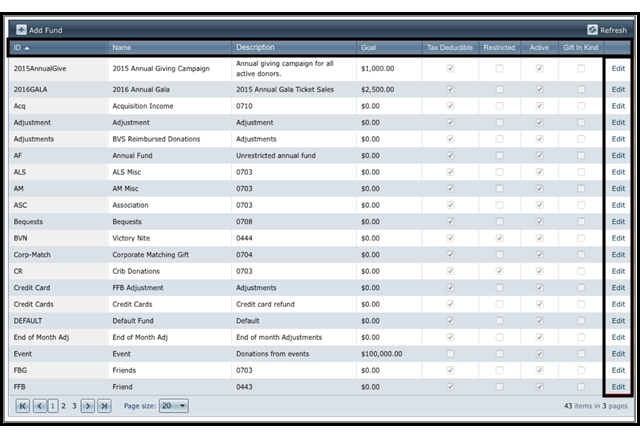
- The ID column displays the fund ID.
- The Name column displays the name of the fund.
- The Description column displays the description of the fund.
- The Goal column displays the dollar amount to raise for the fund.
- The Tax Deductible checkbox determines whether the fund is tax deductible.
- The Restricted checkbox determines whether the fund is restricted.
- The Active checkbox determines whether the fund is active.
- The Gift in Kind checkbox determines whether the fund is associated with gift in kind donations.