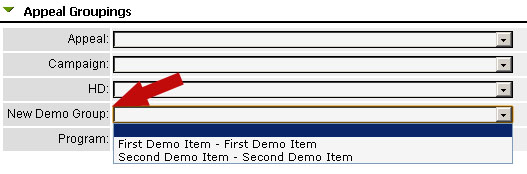Appeal Groupings
UNDER REVIEW
Appeal Groupings provide a method for organizing Appeals into categories. These groupings will aid you in performing queries and generating reports specific to your organization.
The following are examples of possible Grouping Types:
- Campaigns/Programs - with values such as Christmas, Easter, Spring Cards, Fall Appeal;
- Languages - with values such as English, Spanish, Polish;
- Letter Sizes - with values such as 1-page, 2-page, 3-page, 4-page;
- Solicitations - with values such as Mission, Devotional, Building Project;
- Categories - with values such as Acquisition, Retention & Reactivation;
- Fiscal Years - with values such as FY06, FY07, FY08, FY09;
- Letter Themes - with values such as Family, Christmas, Feeding Children.
The Appeal Groupings information is found on the General tab of the appeal workspace.
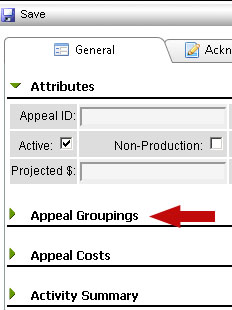
Groupings are created and maintained from the main navigation bar under Appeals.
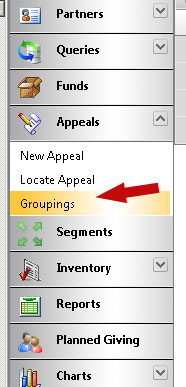
When you click on Groupings, the following dialog will appear:
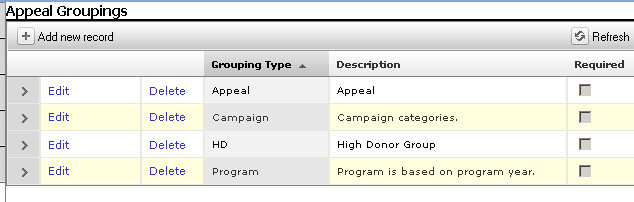
To add a new group, click the plus sign next to "Add new record". A dialog box will appear in the first line of the groups with blank fields for the Grouping Type and Description. Checking the "Required" box means that a value must be chosen for that group before the user is allowed to save an appeal.
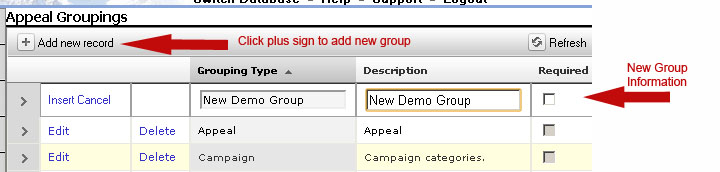
Click on Insert to add the new group. It will now appear with the other groups.
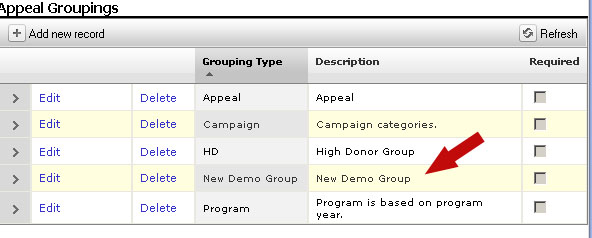
An appeal group can be edited or deleted at any time by clicking Edit or Delete.
For existing groups, click on the small > to see the contents. The > will point downward with the group is exposed.
To add Option items to a group, click the > for that group, then click the plus sign next to "Add new record" .
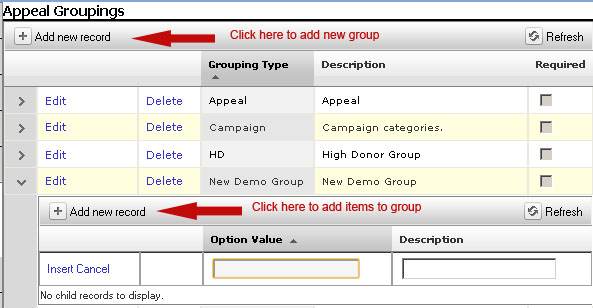
The order in which the groups, and the group option items appear can be changed by clicking the column headers.
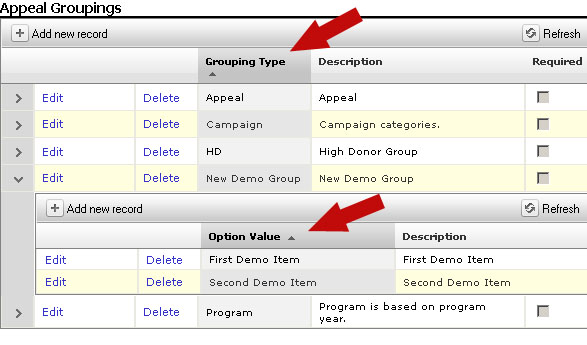
Note that the newly created group now appears as an option in the Appeal Groupings section.