
Locating an Existing Bequest
UNDER REVIEW
To find an existing bequest, you need to do the following:
- Click on the
Manage Bequests link from
a partner record:

The Bequests page will be displayed: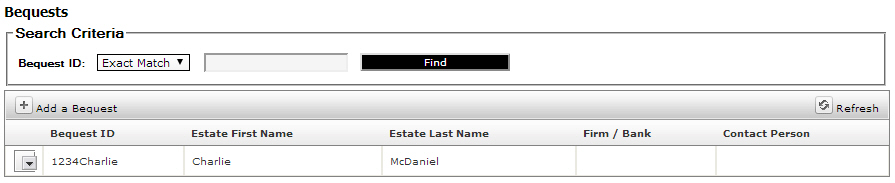
- (optional) Enter a bequest ID in the Bequest ID text field and click on the Find button. If the partner has only a few bequests, you can skip this step unless you know the specific bequest ID that you are searching for.
- Use the dropdown
menu to the left of the bequest that you want to view to click on
the Edit link:
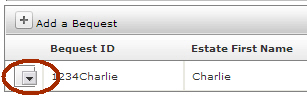
The General tab of the Bequests section will be displayed:
From here, you can perform the tasks that you need to.